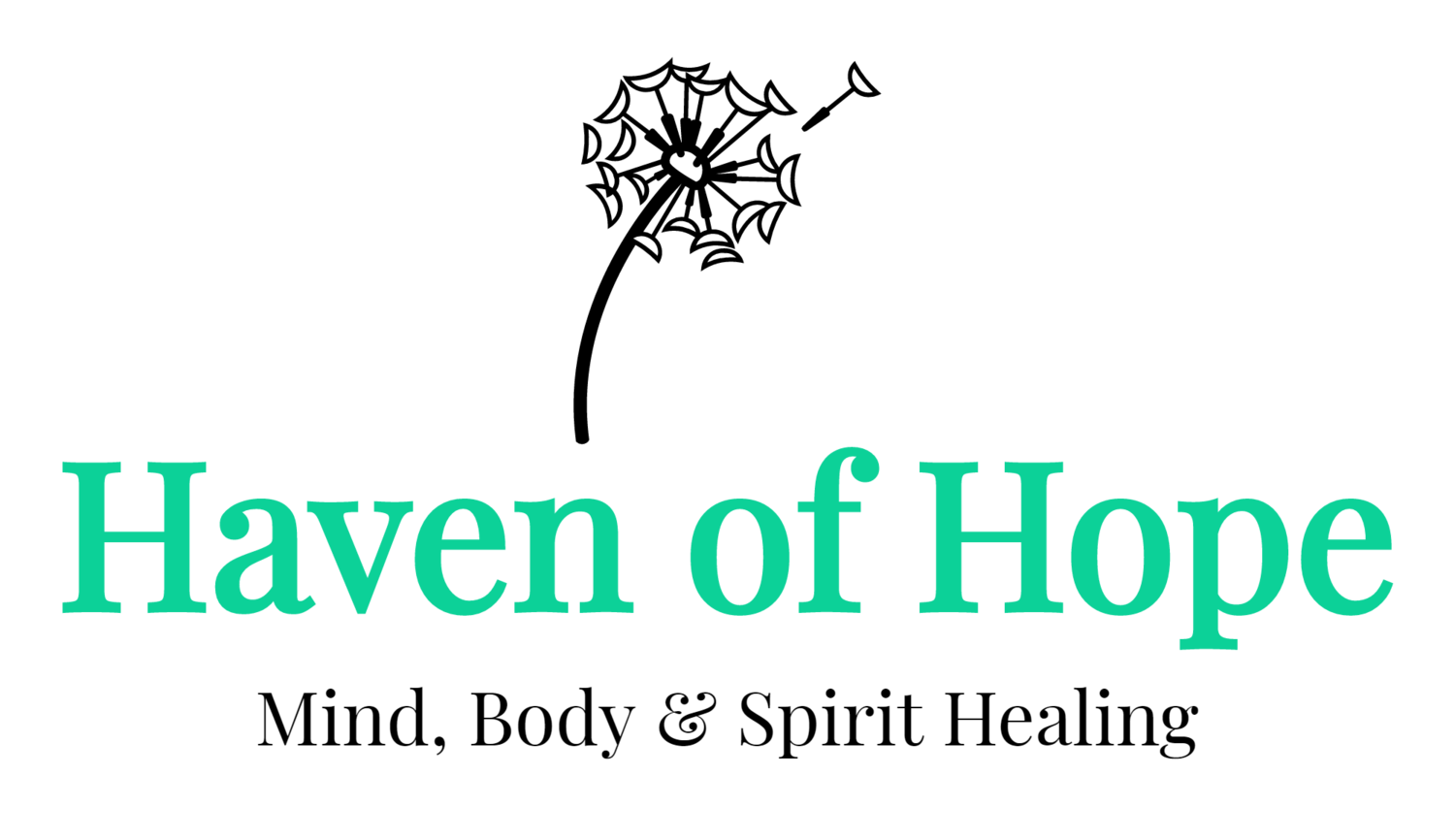Frequently Asked Questions
-
HOW DO I ACCESS MY PORTAL?
Click “Client Portal” or click the button labeled “Client Portal” at the bottom of the page.
-
WHAT INSURANCES DO YOU ACCEPT?
To see which insurances we accept, please go to the Services & Insurance Info page where they are listed.
-
HOW DO I CREATE A PORTAL?
You cannot create your own portal. Your counselor must add you as a client in their Simple Practice account. To have this done, please fill out the right side of the Contact Us page.
-
WHY CAN’T I HAVE THE SAME EMAIL FOR MULTIPLE CLIENT PORTALS?
Simple Practice has been made aware of this issue and they’re currently working on a solution. While this is in process, some emails, for example, gmail, allow you to add a modifier. The modifier will “trick” the system into thinking the email is different while routing everything to the main email’s inbox. (E.g. client@gmail.com, client+1@gmail.com, etc…)
QUESTIONS, COMMENTS, OR CONCERNS... please fill out the form
Feel free to remain anonymous, though giving us your name and a way to contact you will allow us to address any concern or question you may have specifically with you.
Contact Us
We will get back to you as soon as possible
Please try again later